Lost-sampler is a digital Lofi effect.
Developed at the end the 20th century, digital memory is the most recent medium used for music reproduction. First samplers used low bitdepth digital memory and low samplerate digital-analog converter.
Lost-sampler is intended to track down the distortion of these first samplers, through their main digital artefacts like jitter, subsampling and bitcrushing. Plugins can be used mainly on instruments (like guitar, vocals or keyboards.), but also on stem track like drum-kit or stacked chord track.
Good to know, with the bitcrusher section, the more the input signal amplitude is large, the less there is distortion. Conversely on subsampling section, higher frequency content lead to frequency foldback (aliasing).
- Stutter button allow to repeat randomly the running audio signal. It can be reverse with a negative length value.
- Bitdepth buttons affect the amplitude resolution of the audio signal. A low bitdepth creates an audible quantisation noise.
- Subsamplig section add classing metalic aliasing distortion.
- Length stretchout the loop or stutter memory. Negative length reverse the memorised sound.
- Artifact add glitch and increase noise.
- Depth increase the jitter effect.
- Rate increase jitter frequency
- Stereo mode add unique wide stereo (especialy effective on synth lead or electric keyboard).
Feature
- Resizable Gui
- Low cpu consumption
- Cross-platform
- Built-in preset
Compatibility:
- Operatings systems : Windows 7/8/10/11 – Linux 64bit – MacOs
- Plugin format : VST3 – AudioUnit
- Audio host buffer size : [128, 256, 512, 1024]
- Sampling frequency : [44.1KHz ; 192KHz]
- FLStudio user please set fixed buffer length from plugin setting window, activate Processing>Use fixed size buffers!
Windows
Lost-Samplers Win64 Version1.1.5
SHA1Linux
Lost-Samplers Linux Version1.1.5
SHA1MacOs
Lost-Samplers MacOs Version1.1.5
SHA1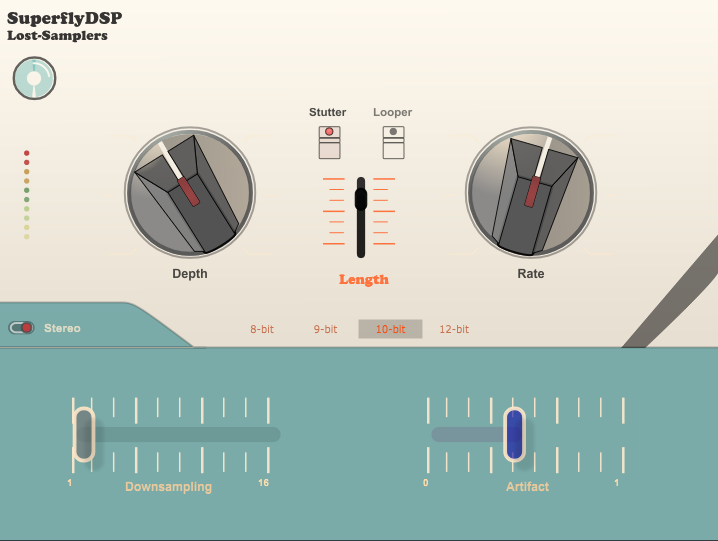
I have problems with these plugins, my DAW is FL Studio, the plugins simply crash the DAW
Same as above, Lost Sampler crashes FL Studio directly when opening the plugin
Hello Geo,
Could you try to set fixed size buffer?
From plugin setting window, activate Processing>Use fixed size buffers.
Regards
SuperflyDSP
Retour de ping : SuperflyDSP FREE Lost-Samplers LoFi Effect Plugin - Bedroom Producers Blog
Retour de ping : 【無料】昔ながらのハードウェア サンプラーのサウンドを再現するローファイオーディオエフェクトプラグイン SuperflyDSP「Lost-Samplers」が無償配布中 | AZU Soundworks
Retour de ping : SuperFlyDSP Release Lost-Sampler - FREE To Download - The Beat Community
Hi, are there M1 Silicon Versions of your plug ins?
I’m on M1 Max and getting errors as
“Lost-Samplers.component” can’t be opened because Apple cannot check it for malicious software.
Ive been into System Preferences and deactivated them to work, but still get the pop up?
I dont want to grab the others if they are all still intel plug ins, and would prefer M1 Silicon native if you have them?
Many thanks!
Hello Paul,
All our plugins are UniversalBinary2.
The problem is our plugins are not code-signed. More about code signing: https://wiki.freepascal.org/Code_Signing_for_macOS
Thank you for your interest in our software.
SuperflyDSP
Retour de ping : Lost-sampler: Free digital lofi effect plugin by SuperflyDSP
Hello,
The plug in is not showing up in Reaper is it not compatible?
Hello,
Our plugins is compatible with Reaper, please re-scan your plugins folder (Reaper preference).
Retour de ping : Лучшие бесплатные плагины на 14 неделе 2023 года: Fire The Gold, Lost Samplers и S Pulser
What version of the Mac OS do you need as a minimum to install this plugin? I have Mac OS 10.11.6 and I can’t get the plugin to show up in Logic Pro X 10.3.3.