Phaser creates smooth and subtle sweeping filter effect. Modeled from state of art time-varying-filter our effect provide you analog feel sound. Stereo widening effect is also available since 1.3a version.
Brief Phaser history: The first phaser was released in 1971. Phaser is often confused with Flanger but it’s not the same process at all.
Hint: To fine-tune the sliders you can press the ctrl key while setting.
Download:
VST3
- Windows x64 – Flying Phaser v1.3a
- Integrity control key (.vst3) : SHA1: 94D1C3F8C8207A82B2C8827A124C014096F5E733
- Windows x32 – Flying Phaser v1.3a
- Integrity control key (.vst3): SHA1: A17484E9CC189DA9EC0CE4130D4060F0B8E507D2
- Linux x64 – Flying Phaser v1.3a
- Linux armV7- Flying Phaser plugin (coming soon)
AudioUnit – VST3
- MacOs (universal-binary) – Flying Phaser v1.3a 27 March 2022
- Integrity control key (.so): SHA1: 910BEF2A976237F682AACEB906E181F645790304
Compatibility:: Operatings systems : Windows 7/8/10 – Linux 64bit – MacOs (Intel & native Apple-sillicon)
Plugin format : VST3 – Audiounit
Features:
- Fully automatable
- Vst3 factory preset & preset saving standard
- Stereo Widening effect (since version 1.3)
- 64 bit floating point internal precision
- SNR >120dB
- Aliasing <120dB
- Glitch free
- Low CPU usage
- Intuitive GUI
- Fine adjustment of the sliders (press ctrl key)
- Resizable GUI (Since 1.2a)
Installation:
- Windows: Extract the .zip on your VST plugin folder, default path is C:\Program Files\Common Files\VST3
- On windows 7/8 you might need to install « universal runtime library » available from Windows update
- Linux : Extract the .zip on your VST plugins folder, default path depend of your distribution.
- If you don’t know your path check it on your DAW preferences.
- MacOS
- Install default path:
- AU USER PATH : ~/Library/Audio/Plug-Ins/Components
- AU SYSTEM PATH : Macintosh HD/Library/Audio/Plug-Ins/Components
- VST USER PATH. : ~/Library/Audio/Plug-Ins/VST3
- VST SYSTEM PATH: Macintosh HD/Library/Audio/Plug-Ins/VST3
- Install default path:
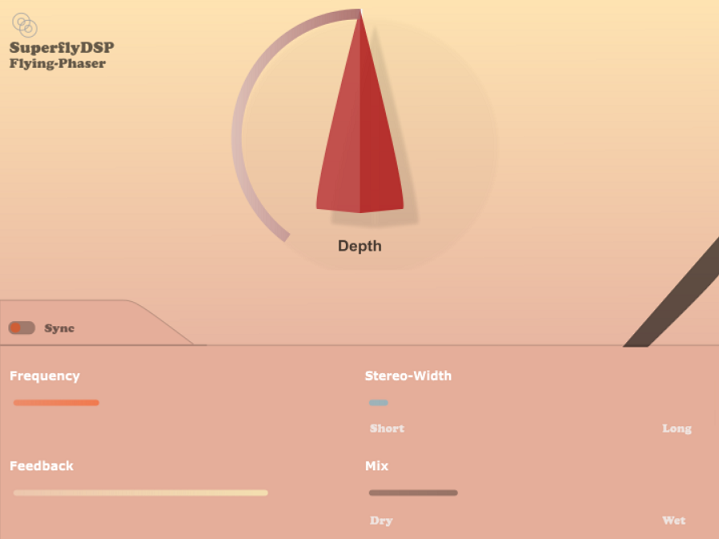
Don’t word with OS X Catalina…
Hello,
Short answer So you can try this solution : « To launch an unsigned application go into System Preferences > Privacy & Security where the application is listed and you can “Allow anyway”. »
Source:
https://www.osirisguitar.com/how-to-make-unsigned-vsts-work-in-macos-catalina/
Long answer:
Did you try AudioUnit and VST?
As you know Flying plugins are free. To works with Catalina Apple require to developer « Code signing »allowing mainly to certify that the app you will use wasn’t altered with external code and to know the developper status and location. But the certificates are not free and nor cheap. While you download the plugins from our website you can be sure the code wasn’t alterate. We should provide hash code control to provide trustworthy code from web distributor.
Thank you for your feedback, we will notify the uncompatibility with Catalina on our website.
Thank you so much for these wonderful